


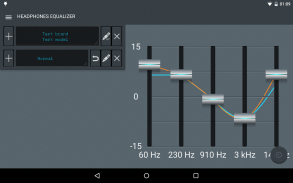
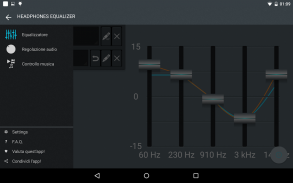


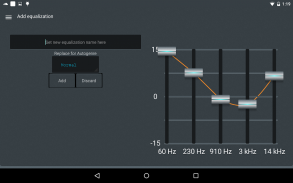
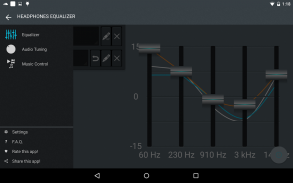









คำอธิบายของ Headphones Equalizer - Music & Bass Enhancer
With Headphones Equalizer and its set of tools, you will be able to create apply equalizations that will adapt to the headphones you are wearing. Any brand and model is supported!
Download the app and start adding new headphones to your stash. In the process you can choose to calibrate them with the automatic procedure or manually. To further tune your audio experience, use the bass boost and the correction attenuation.
Once you are set, start the equalizer and forget about it by activating the Autogenre function, Headphones Equalizer will try to retrieve the current artist genre.
List of features:
- Headphone stash: add as many you want! (buy the Premium contents to add more than one item)
- Headphone calibration: measure frequencies sound intensity to adjust the equalization
- Headphone profile equalization: set a base equalization to adapt the sound experience
- Headphone correction: switch this feature to automatically apply the profile equalization
- Headphone Equalizer Online: register to the app and start uploading your headphones profiles and custom equalization to share, save on the cloud and download
- Bass boost, Correction attenuation and Virtualizer: use the knobs to achieve the perfect sound for your ears
Bass, Midrange, Treble: use the three knob for a total audio control
- Autogenre: retrieve current song genre and switch equalization according to it (Premium)
- Integrated music player and system volume controls: manage the system volume and the default music player without leaving the app
- Quick notification access: use the notification to quickly change the current equalization or access the app
- Custom equalizations: add your equalization to the headphone list
- Backup and restore your headphone stash (restore only supported with Premium contents)
Supported music players:
- Spotify
- Google Play Music
- Pandora Music
- Most players in Play Store
To request a feature or a send a bug report please use the provided mail or write on the official Facebook community board at:
https://www.facebook.com/groups/2217812875155346
If your music player isn't working, please write us, we'll try to help you make it work!
Current languages: English, Italian, Русский, Indonesian
If you wish to translate the app, please contact the developer, thanks!
Permissions explained:
BILLING: to unlock Premium contents
BOOT: to activate the enable on device start option
INTERNET, ACCESS_NETWORK_STATE: used for Autogenre, Headphone Equalizer Online and license verification
RECORD_AUDIO: used during the calibration process
CAPTURE_AUDIO_OUTPUT & MODIFY_AUDIO_SETTINGS: used to make all audio enhancements and the visualizer works
WRITE_INTERNAL_STORAGE & WRITE_EXTERNAL_STORAGE: necessary for data handling and headphone database import/export
READ_LOGS: used in crash reports generation
ด้วย Equalizer ของหูฟังและชุดเครื่องมือคุณจะสามารถสร้างอีควอไลเซอร์ที่จะปรับให้เข้ากับหูฟังที่คุณสวมใส่ รองรับทุกยี่ห้อและรุ่น!
ดาวน์โหลดแอพและเริ่มเพิ่มหูฟังใหม่ในที่เก็บของคุณ ในกระบวนการที่คุณสามารถเลือกที่จะสอบเทียบพวกเขาด้วยขั้นตอนอัตโนมัติหรือด้วยตนเอง หากต้องการปรับแต่งประสบการณ์เสียงของคุณให้ใช้การเพิ่มเสียงทุ้มและการลดทอนการแก้ไข
เมื่อคุณตั้งค่าแล้วให้เริ่มอีควอไลเซอร์และลืมมันโดยเปิดใช้งานฟังก์ชั่น Autogenre หูฟังอีควอไลเซอร์จะพยายามดึงประเภทศิลปินปัจจุบัน
รายการคุณลักษณะ:
- ซ่อนหูฟัง: เพิ่มได้มากเท่าที่คุณต้องการ! (ซื้อเนื้อหาพรีเมี่ยมเพื่อเพิ่มมากกว่าหนึ่งรายการ)
- การปรับเทียบหูฟัง : วัดความเข้มของความถี่เสียงเพื่อปรับอีควอไลเซอร์
- การทำให้เท่าเทียมกันของโปรไฟล์หูฟัง: ตั้งค่าการทำให้เท่าเทียมกันฐานเพื่อปรับประสบการณ์เสียง
- การแก้ไขหูฟัง : สลับคุณสมบัตินี้ไปใช้ปรับแต่งโปรไฟล์โดยอัตโนมัติ
- ชุดหูฟัง Equalizer ออนไลน์ : ลงทะเบียนแอปและเริ่มอัพโหลดโปรไฟล์หูฟังของคุณและปรับแต่งเสียงที่กำหนดเองเพื่อแชร์บันทึกบนคลาวด์และดาวน์โหลด
- การเพิ่มเสียงทุ้ม , การลดทอนการแก้ไขและ Virtualizer: ใช้ลูกบิดเพื่อให้ได้เสียงที่สมบูรณ์แบบสำหรับหูของคุณ
เบส, เสียงกลาง, เสียงแหลม: ใช้ปุ่มสามปุ่มสำหรับการควบคุมเสียงโดยรวม
- Autogenre : ดึงแนวเพลงปัจจุบันและสลับอีควอไลเซอร์ตาม (พรีเมี่ยม)
- ตัวควบคุมเครื่องเล่นเพลงและระบบเสียงในตัว: จัดการระดับเสียงของระบบและเครื่องเล่นเพลงเริ่มต้นโดยไม่ต้องออกจากแอป
- การเข้าถึงการแจ้งเตือนด่วน: ใช้การแจ้งเตือนเพื่อเปลี่ยนอีควอไลเซอร์ปัจจุบันหรือเข้าถึงแอป
- การปรับแต่งเสียงที่กำหนดเอง: เพิ่มการปรับเสียงของคุณไว้ในรายการหูฟัง
- สำรองข้อมูลและคืนค่าที่เก็บหูฟังของคุณ (กู้คืนได้เฉพาะเนื้อหาพรีเมียมเท่านั้น)
& nbsp;
เครื่องเล่นเพลงที่รองรับ:
- Spotify
- Google Play Music
- Pandora Music
- ผู้เล่นส่วนใหญ่ใน Play Store
ในการขอคุณสมบัติหรือส่งรายงานข้อผิดพลาดโปรดใช้อีเมลที่ให้ไว้หรือเขียนบนกระดานชุมชน Facebook อย่างเป็นทางการที่:
https://www.facebook.com/groups/2217812875155346
หากเครื่องเล่นเพลงของคุณไม่ทำงานโปรดเขียนถึงเราเราจะพยายามช่วยให้คุณใช้งานได้!
ภาษาปัจจุบัน: อังกฤษ, อิตาลี, Русский, อินโดนีเซีย
หากคุณต้องการแปลแอปโปรดติดต่อผู้พัฒนาขอบคุณ!
คำอธิบายเกี่ยวกับการอนุญาต:
การเรียกเก็บเงิน: เพื่อปลดล็อกเนื้อหาพรีเมียม
BOOT: เพื่อเปิดใช้งานตัวเลือกการเปิดใช้งานอุปกรณ์เริ่ม
อินเทอร์เน็ต ACCESS_NETWORK_STATE: ใช้สำหรับ Autogenre, Equalizer สำหรับหูฟังออนไลน์และการตรวจสอบใบอนุญาต
RECORD_AUDIO: ใช้ในระหว่างกระบวนการปรับเทียบ
CAPTURE_AUDIO_OUTPUT & MODIFY_AUDIO_SETTINGS: ใช้เพื่อปรับปรุงเสียงทั้งหมดและ visualizer ทำงานได้
WRITE_INTERNAL_STORAGE & WRITE_EXTERNAL_STORAG E ที่: จำเป็นสำหรับการจัดการข้อมูลและการนำเข้า / ส่งออกฐานข้อมูลหูฟัง
READ_LOGS: ใช้ในการสร้างรายงานข้อขัดข้อง











